软件介绍
WinNTSetup,系统安装利器,目前最好用的系统安装器,Windows系统安装部署工具。支持所有Windows平台,支持多系统安装、完全格式化C盘、支持创建VHD虚拟硬盘、在Windows及PE系统下运行,允许在安装前对系统进行预优化设置、集成驱动程序、启用第三方主题支持、加入无人值守自动应答文件等操作。
软件截图
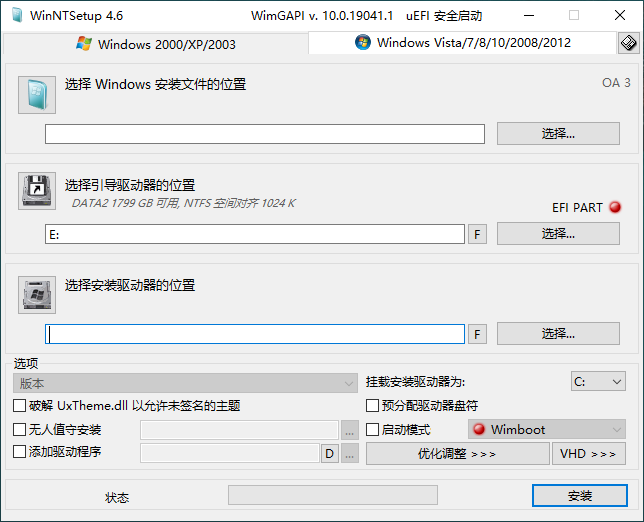

更新日志
https://msfn.org/board/topic/149612-winntsetup-v425-450-rc3/
2021.06.14 WinNTSetup 4.6.3
– “Disable the new taskbar icons of windows 10” tweak removes the new “Feeds”
– fixed crash with differencing VHD
– fixed vhd icon right click
– vhd icon tooltip shows VHD chain
2021.04.07 WinNTSetup 4.6.0
– fixed vhd detection regression
– fixed dism dowload was missing logprovider.dll
– fixed possible freeze caused by PathCompactPath
– fixed possible freeze with “-noapply” mode
– fixed some High DPI issues
– fixed commandline iso attach did not return errorlevel for driveletter
– dismount of vhd with hidden bootpart will force remove all it’s drive letters
– driver integration now uses dismapi, trys to avoid adding drivers of different architecture
– driver export now sorts by driver class
– move Tools\WimBootCompress.ini to Tools\Compact\
– logging content of internal VHD BCD store
– added Win7USB3 driver integration / post install fix option (see Tools\Win7USB3\ReadMe.txt)
– added wofcompress option
– added remove autocheck option
版本特点
- 集成本地ADK文件,启动无联网下载提示
- 集成处理WIM镜像的神器 wimlib v1.13.3
- 提供整合 v4.6.0 x64 + v4.2.5 x86 支持WinXP的最终版单文件
- 替换扩展功能组件BOOTICE v1.3.3 多语言版为 v1.3.4 单文件版
- 调整简体中文语言翻译,将中文语言移到主程序内删除其它语言
- 汉化WinNTSetup.ini.txt配置文件,集成无人值守安装配置文件
扩展组件
自4.0版本开始作者已集成以下扩展功能组件。
BOOTICE:功能强大的启动维护工具,强大的引导扇区编辑工具!启动相关的维护小工具,用于安装、修复、备份和恢复磁盘(镜像)的MBR 或分区 PBR;编辑 Windows 7、Windows 8、Windows 10 的 BCD;管理 UEFI 启动项。还具有磁盘扇区编辑、磁盘填充、分区管理、磁盘重分区及格式化等功能。
wimlib:一个开源的类似imagex的处理wim神器,(由于imagex最新版识别不了wimboot和esd镜像,早已经被微软抛弃)没有Dism的各种限制支持ESD直接导出为wimboot镜像或常规压缩的镜像。
站长群集#技术教程交流Q群:733394356 (新群&禁广)
未来资源网永久发布地址bk.deepwl.net(防失联)

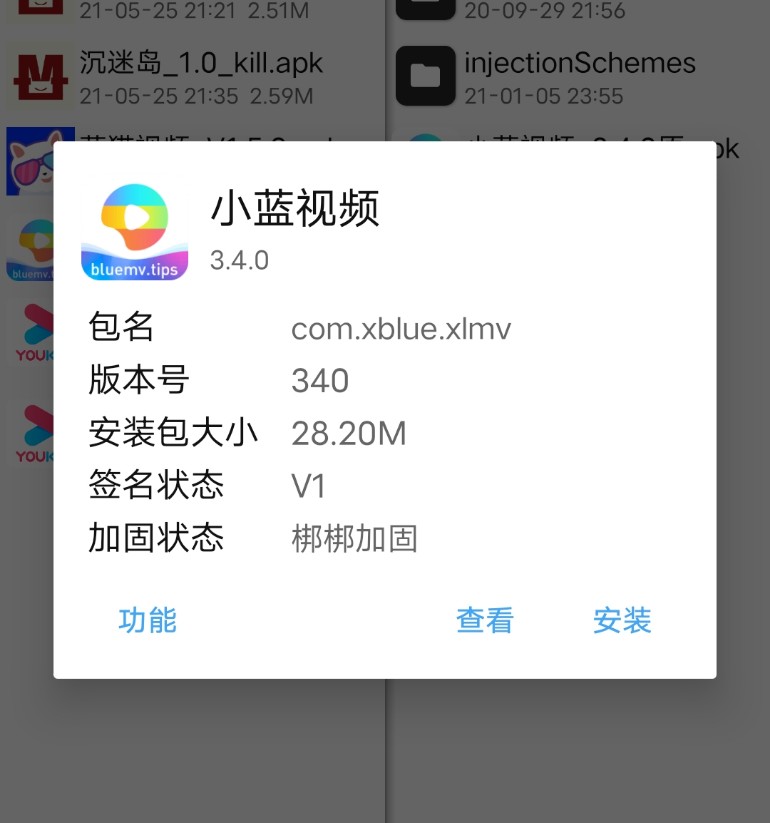


![[精品软件] 乐咔相机V1.00相机功能强大-未来资源网](http://bk.deepwl.net/wp-content/uploads/2021/04/153814eqsommgo8cd6sevs.jpg)
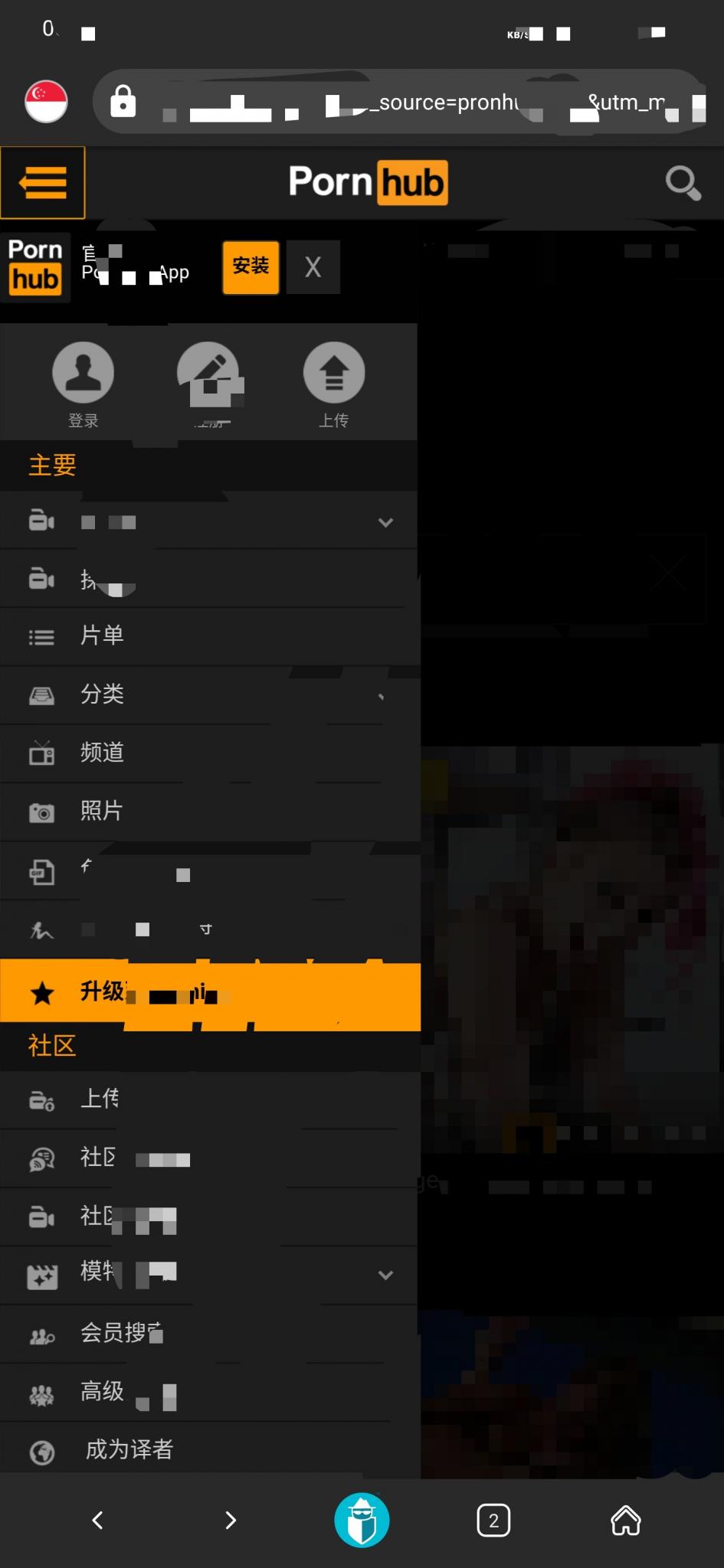
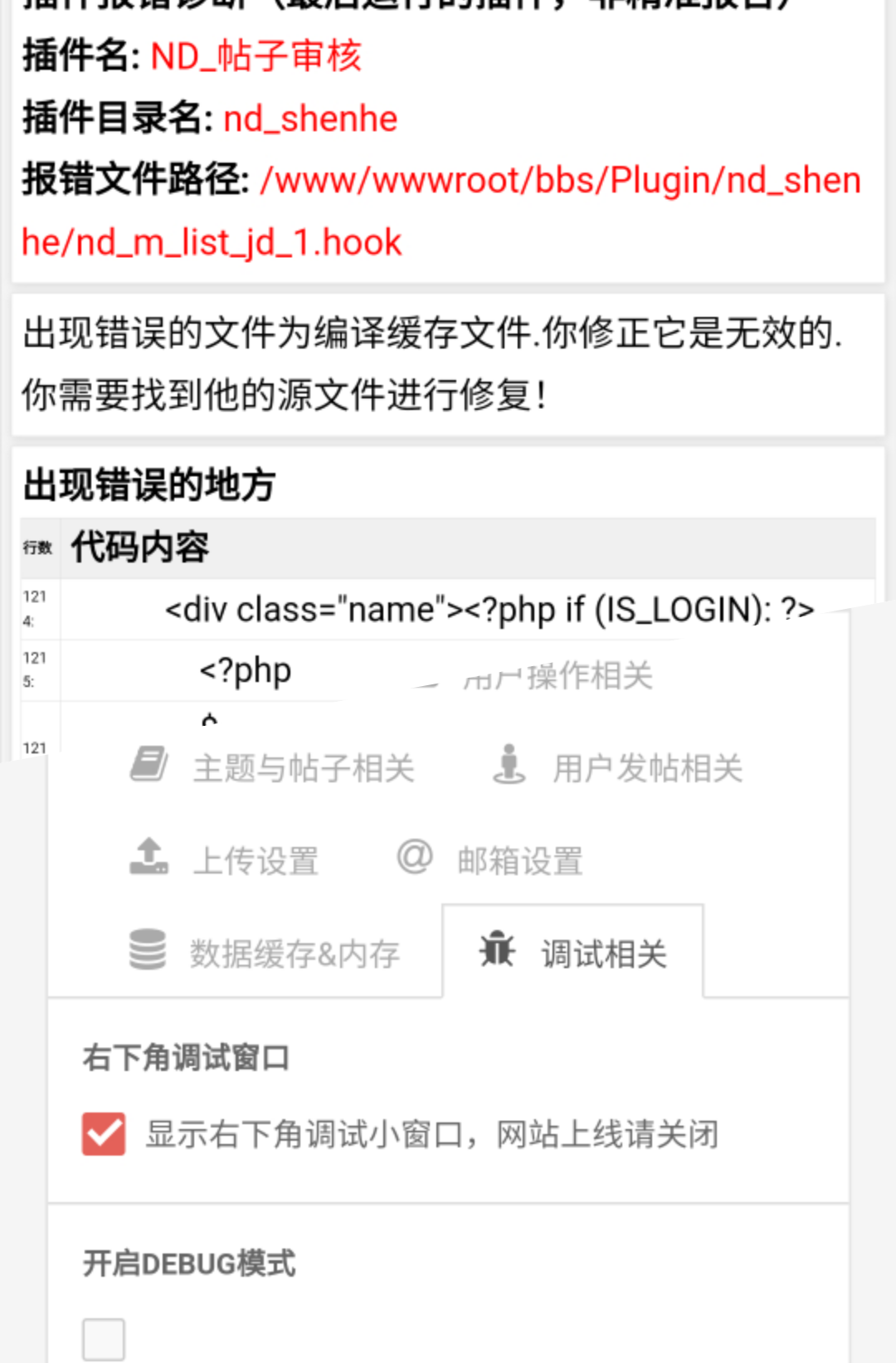
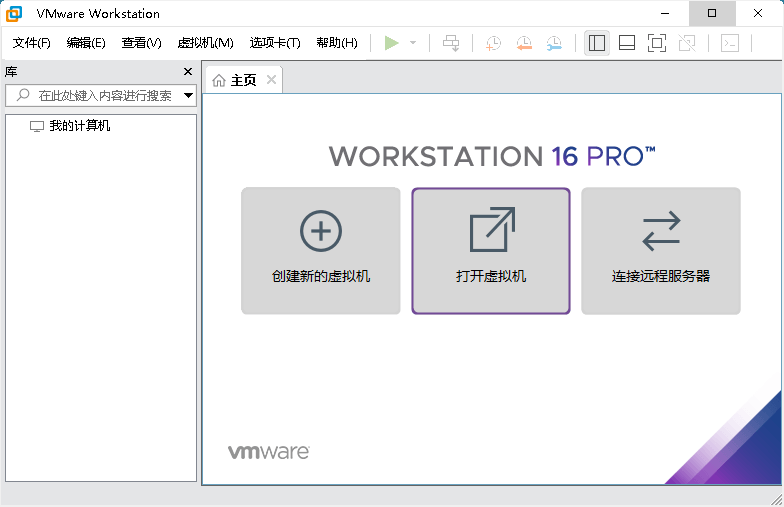
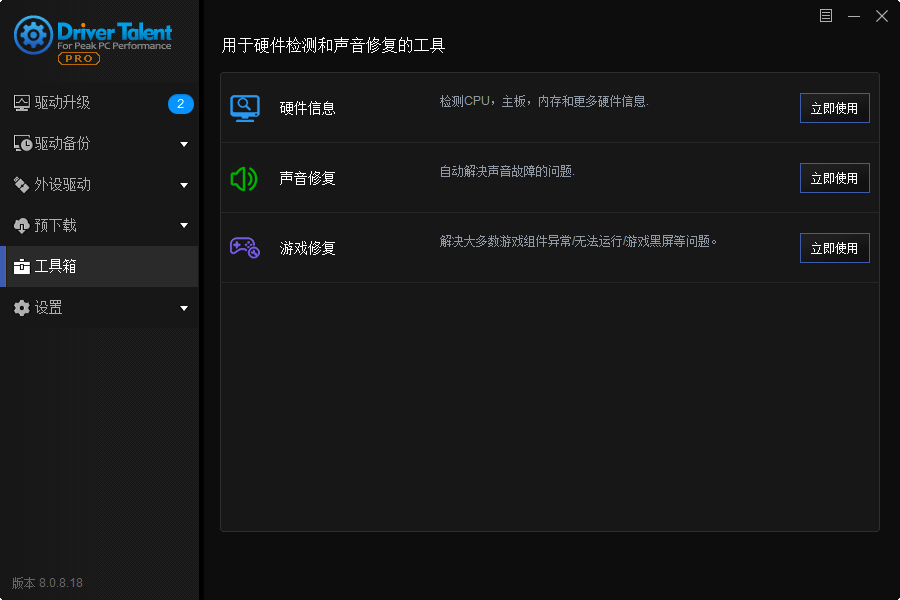
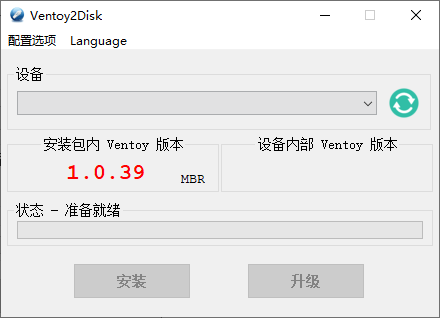

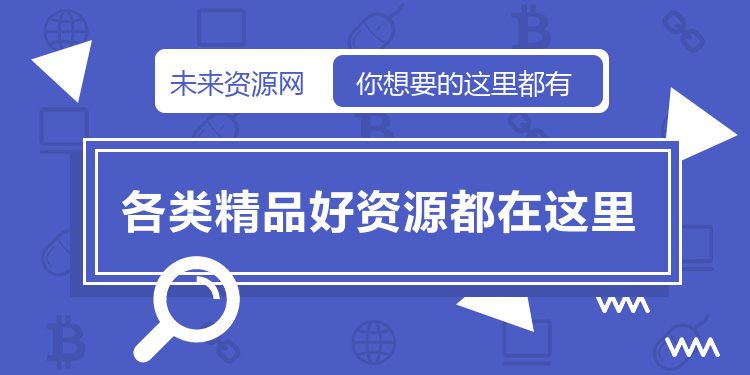



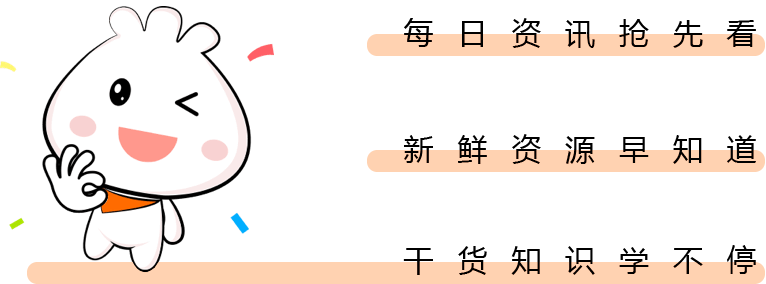
暂无评论内容